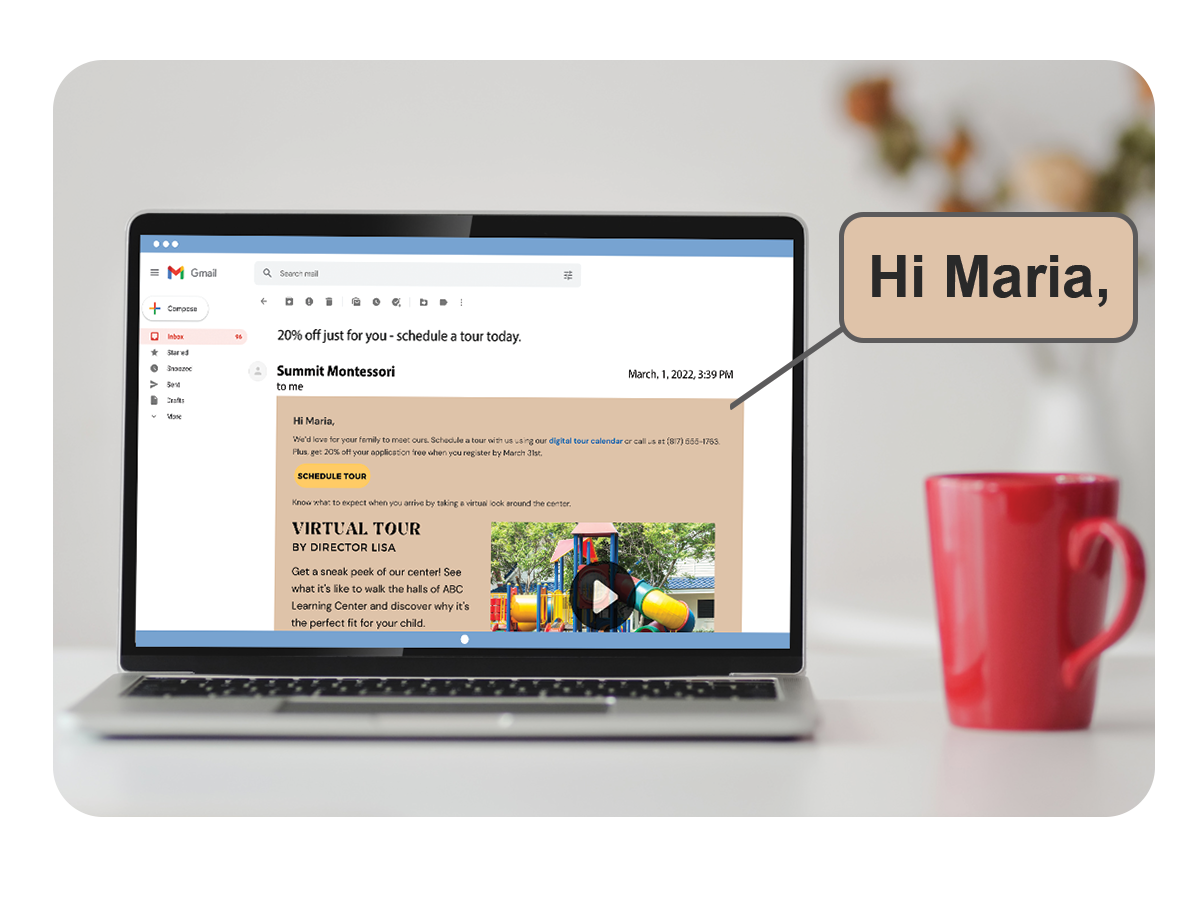How to Build & Manage Childcare
Drip Campaigns Like a Pro
A Step-By-Step Guide for Childcare with Actionable Tips and Strategies to Help You Build Drip Campaigns That Attract New Families

See How to Build Campaigns That Convert
Your prospective families are looking for a convenient, personalized enrollment journey. You need to target exactly what they're looking for with simple, digital options and relevant content. Drip campaigns allow you to effortlessly personalize content for each interested family - practically hands-free. See how to make childcare marketing simple and seamlessly run your enrollment pipeline in this guide.
The Problem with Today's Enrollment Journey
Covid-19 regulations and changing parent expectations have transformed how childcare business manage the enrollment journey.
Missing out on lead inquiries due to disorganization, slow response rates on communications, and having to manually input family information from registration paperwork makes the enrollment process lengthy. It wastes staff's and parents' time. Plus, a lack of targeted outreach with no data monitoring leaves your teams with an inconsistent strategy.
Not to worry – from inquiry to registration, ChildcareCRM provides the ultimate childcare checklist for directors. Easily manage the enrollment journey with marketing automation features and tools to optimize the experience for parents. Discover how to increase conversion success and parent satisfaction across your multi-center organization, using our childcare checklist.
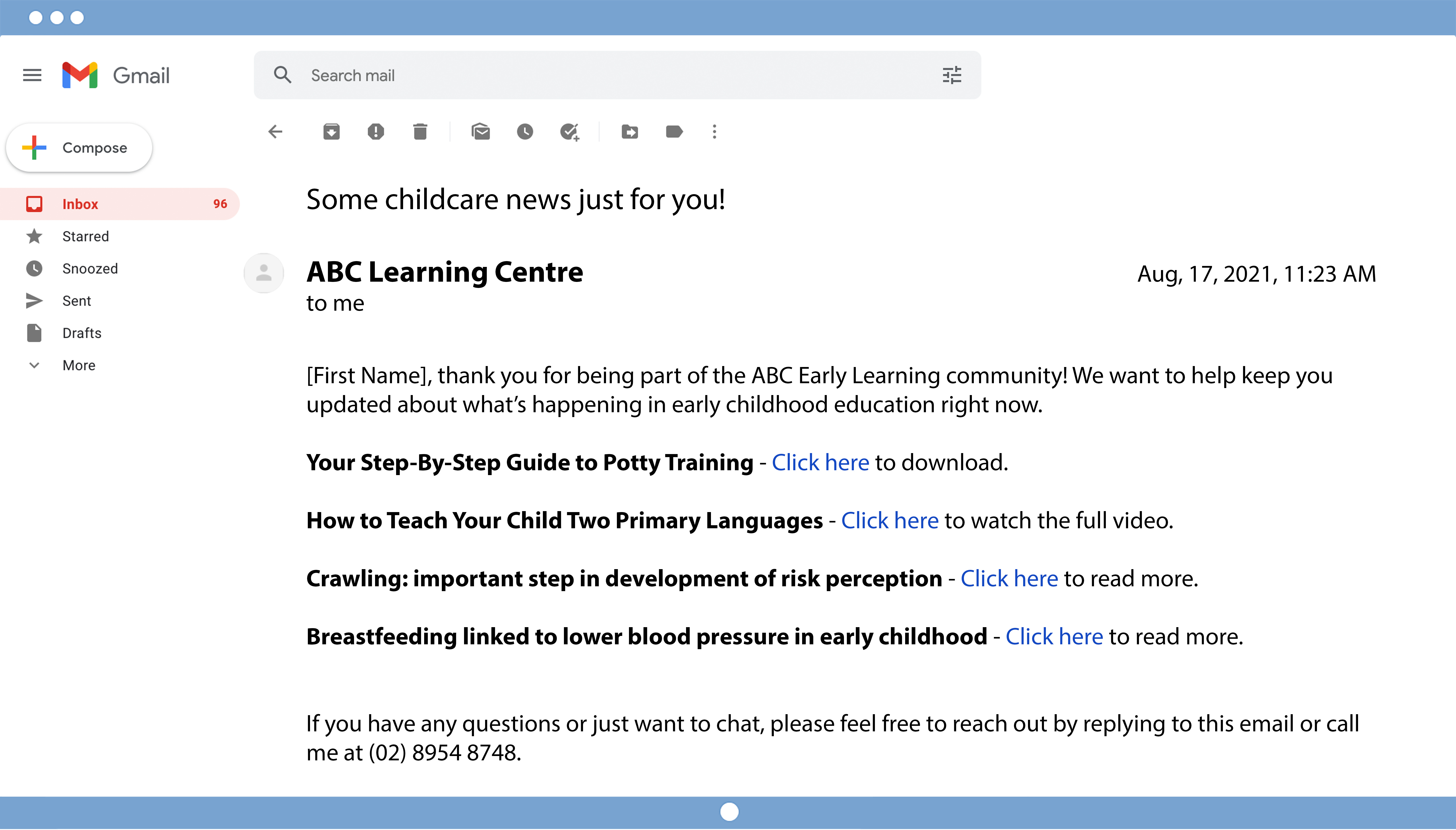
.png)
Nurture Emails Are Essential to Guide Parents Through Enrollment
Unfortunately, if you send too many emails too often, your messages may be diverted to spam or parents may simply unsubscribe. But don’t let that scare you! Start with sending 2-3 nurture emails at regular intervals to keep parents engaged. Also, sending one brief newsletter every 1-2 months helps to keep your audience engaged and invested in what’s going on at your organization. Automate your email marketing campaigns with a childcare solution to follow-up quicker, gain leads faster, and avoid marketing mistakes caused by human error.
For help designing a newsletter for your childcare business, use Canva. They already have templates created specifically for daycares and preschools, most of which are free.
.png?width=816&height=556&name=image%20(3).png)
Plus, segment your email audience into smaller collections of people within your customer database. Customer email segmentation is a personalization tactic. At its core, customer segmentation (also commonly referred to as market segmentation) in childcare can be best described as the separation of prospective parents into various groups based on their enrollment needs, such as children’s ages, whether they are seeking full time or part-time care, and more.
For example, if you’re attempting to fill open spots in a potty-training program, group the contact information from families that have inquired at your school with children who are roughly 18-24 months old.
Use an attention-grabbing subject line
The email subject line is often the determining factor in whether a reader will open your email. In fact, 47% of email recipients open an email based on the subject line. To ensure your emails are being received and read, your subject should be on-topic with your email but catchy enough to capture attention and boost your email open rates.
Here are some tips when designing an email subject line:
Utilize the Fear of Missing Out.
Humans are naturally afraid of missing out on something better, being left out, or not having what someone else has. By simply including words that imply time sensitivity or limited availability, parents will be more inclined to reach out to your center sooner rather than later.
Examples
- "[PRIORITY] Last toddler spot available until next year!"
- "Don't miss out on early enrollment"
- "Our waitlist is almost full!"
- "[URGENT] You've got ONE DAY left to use your discount!"
Appeal to Parent's Curiosity.
Humans are naturally afraid of missing out on something better, being left out, or not having what someone else has. By simply including words that imply time sensitivity or limited availability, parents will be more inclined to reach out to your center sooner rather than later.
Examples
- "Simple ways to improve toddler communication."
- "4 new trends in raising preschool-aged children."
- "Check out what other parents are doing."
- "Does your child do these things?"
Add Emojis
Aside from being really cute and fun to look at, using emojis in your emails has major marketing benefits. Adding emojis to your email subject lines is a great way to draw attention and personalize parent communication. In fact, 56% of brands that used emojis in their subject lines had higher open rates.
Examples
- 📅 "Only a few spots left for tours this week!"
- "The time to enroll is now." 📅
- "Prepare your child for kindergarten." 📅
Use Clean Formatting
Refrain from overwhelming readers by avoiding using too much capitalization or too many punctuation marks. Using all caps or five exclamation points in your subject line tends to rub parents the wrong way. No one wants to be yelled at, either in person or via email. It's okay to use a question mark or an exclamation point every now and then, just not more than one at a time. For more specific campaign tips, view this marketing checklist.
Examples
- "TIPS to encourage your child to share."
- "Schedule a tour today before it's too late!"
- "Is your child ready for kindergarten?"
- "Check out this innovative summer camp program!"
Download the guide.
Make It Engaging with Pictures
Putting authentic images in your email marketing campaigns is going to capture your readers’ attention. Use pictures and post quality photos that are relevant to the topic and that will leave a lasting impression.
Whether it’s a festive holiday picture or a goofy picture of the children in your center with funny hats on, make sure parents will remember it. It’s also important to keep in mind that you should never use pictures of any children from your center without their parent’s written permission. In fact, ask willing parents to sign a marketing release form well in advance so that you have photos readily available when you need them.

Use Your Logo and Branding Elements
Branding and logos are essential when you’re thinking about how to advertise a childcare center. For larger childcare businesses, consider multi-center brand emails across your organization. Your branded email elements should consist of the graphic signature of your center’s communications and should provide a basis for the fonts, colors, and design choices in all of your marketing materials.
In particular, when designing your email signature, use fonts that are easily readable and break up important contact information into different lines so parents can find how to reach you at a quick glance. It’s also recommended that you include your logo and any links to your website or social media at the bottom of your signature.
Nearly all of today’s Millennial parents to children under the age of 12 are active on social media. If you have social media accounts or a blog, share the links in your email signature line for the reader to find more information. Use these links to point your readers to places where they can access other website resources or program information.
Personalize Your Messaging
If you want your childcare email marketing to stand out from the rest, it’s important to connect with your reader. Build a personal connection with parents by adding personalization keys. Make parents feel special and attended to when they receive an email from you by adding their name at the beginning of the email. It immediately gives parents a feeling of belonging to your center before they even enroll.
Consider the Parent Experience
The parent experience is often time-consuming, inconvenient, and impersonal. Beyond using their name or their child’s name in an email, use the information you already know about this family to relate to them and write engaging content that is tailored to their specific program interests and care needs.
For example, if a parent is seeking healthy meal options for their child, include details about this week’s menu, highlighting areas with fresh veggies, fruits, or other health-focused items. Plus, automate personalization keys, schedule targeted drip campaigns to send at the right time, and gather more family data to enhance your marketing.
It's been absolutely amazing and I would highly recommend ChildcareCRM. We see the benefits of using it to do drip campaigns to market to parents that may be considering us and turn them into enrollments. Kids R Kids marketing has improved with ChildcareCRM.
-Linh Nguyễn, Franchisee Owner of Kids R Kids: South Riding
Keep Your Copy Brief
Nearly 80% of people are only scanning your email’s key points. Your first sentence is the most important so keep your most important points at the top. Try not to make your email too long, keep it to the point to make it easy for parents to scan quickly by using bullet points or numbered lists. The ideal email copy length is between 50 to 125 words and can result in email response rates over 50%. Although this may not seem like a lot, brief copy simply performs better. Check out additional copy best practices for emails in the in-depth webinar that covers this topic at length.

Engage the Reader in a Conversation
Making your message seem like more of a conversation than a lecture leads to higher response rates and greater engagement. Keep your message interesting and informative by including:
- parent testimonials
- updates about your staff and programs
- and information about upcoming events and celebrations.
Try asking questions throughout your email that get your audience to agree with you and want to communicate more. For example, if you’re writing an email about important milestones in young children, ask parents about how exciting it was when their child first started walking or what their first word was.
This helps begin a conversation that is meaningful to them and their family while also allowing you to learn more personal information that will help you better market to them in the long run.
Measure your performance
It's essential to track your marketing performance in childcare because you want to know which emails, campaigns, content, ads and posts are the most effective. ChildcareCRM offers several reports that show you how many people have read your email, responded to you, and whether they clicked any of the links within the email. Keep a childcare checklist to remember important reports and measure your email performance.
Additionally, most people check their email first thing in the morning so the best time to check your email performance in the afternoon. For more information on how to build an email marketing campaign, enter your email to download the full guide below.
Click-To-Open Rate
Beyond identifying overall email performance (which is a culmination of many different factors), the Click-To-Open Rate (CTOR) only examines the success of the content within your email. This means that the CTOR is tracking how many people clicked your links only relative to the number of people who actually opened the email. Your average click-to-open rate should be between 20-30%.
20-30%
Recommended email delivery rate for childcare businesses.
Download the guide.
Learn how to build the best parent enrollment experience.
Our thought leadership is the gold standard for childcare marketers, owners, and directors. ChildcareCRM is more
than software - we're a partner in helping you succeed.

Five Dashboards Directors Actually Use (and How to Build Them)

Secure Drop-Offs, Faster Lines: 9 Sign-In App Features Parents Actually Notice

Beyond Roll Call: The Hidden Cost of Attendance Gaps (and How to Fix Them)
Additional Resources
For more information on specific childcare resources regarding marketing tools, campaigns, tips, and best practices - see below.
1. Find out how to build stronger email marketing campaigns to gain more enrollments.
2. Learn how to enhance your email subject line by using personalized drip campaigns.
3. Witness the power of adding email emojis to enhance your parent communication.
4. Easily build brand emails for consistent messaging.
5. See why personalized campaigns that increase family lead data are vital for improving return on investment (ROI). For example, Kids R Kids marketing thrives with ChildcareCRM marketing automation.
6. Effortlessly measure your email performance.
7. Avoid these marketing mistakes to have successful email campaigns, advertisements, and more.
8. See the importance of monitoring your marketing performance and KPIs for emails and other campaigns.
9. Explore how to create nurture emails to optimize parent follow-up.
10. Create an effective drip campaigns based on how parents interact with the messages you share.
11. See how you can prevent leaving money on the table and combat revenue-wasting problems with email marketing campaigns and drips that create a more customized enrollment process for parents.
12. Discover additional tips on how to build an email marketing campaign that converts.
13. View the ultimate checklist to refine your daycare email marketing.
14. For more specific summer campaign tips, view this marketing checklist.